Editor's review
Use Free Font Renamer and you will recognize your font files with its name itself.
With this font management tool your font files will have a new look henceforth. This absolutely free to use batch font renamer will give each and every font its appropriate name so that each font name speaks for itself. This simple and easy to use tool only needs your minimum effort to give you maximum satisfaction; all you have to do is select a folder with fonts and click the Rename button, within no time the tool will give it the corresponding name. The tool also features the option to process subfolders and remove all spaces from names. The tool has the option to ignore all fonts in the Windows fonts, characters unusable in file names to be either replaced with spaces or removed like; «:», «/», «?» and double spaces will be replaced with single ones.
Rename all your fonts with Free Font Renamer a must have advanced font management tool.


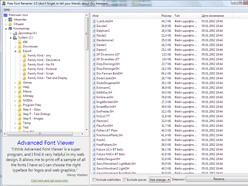
User comments